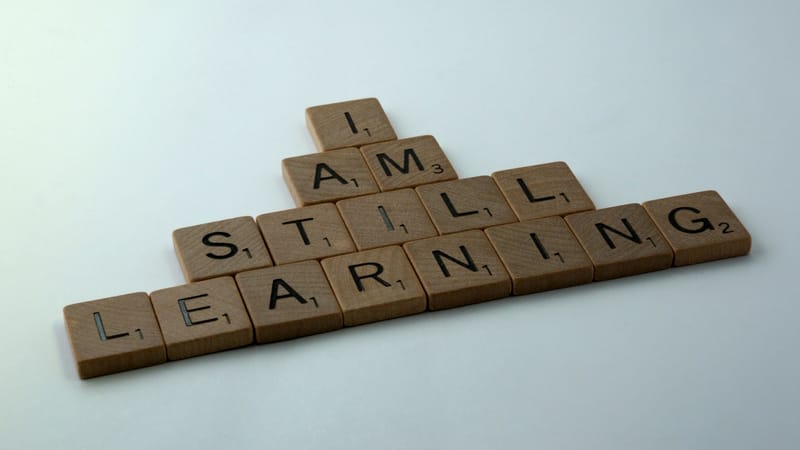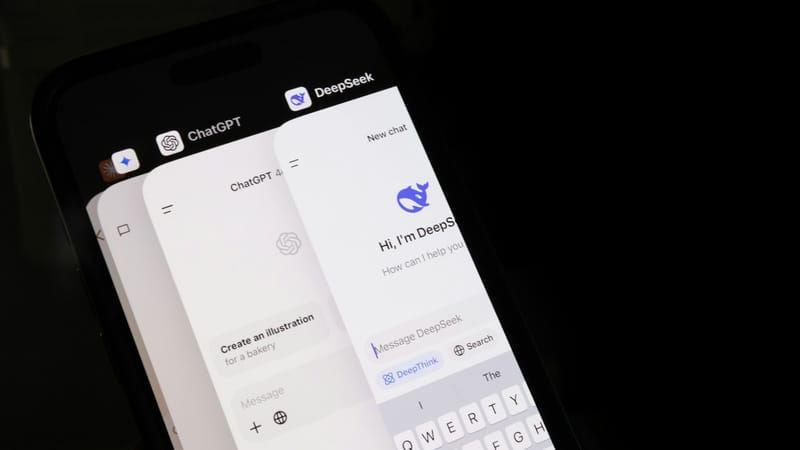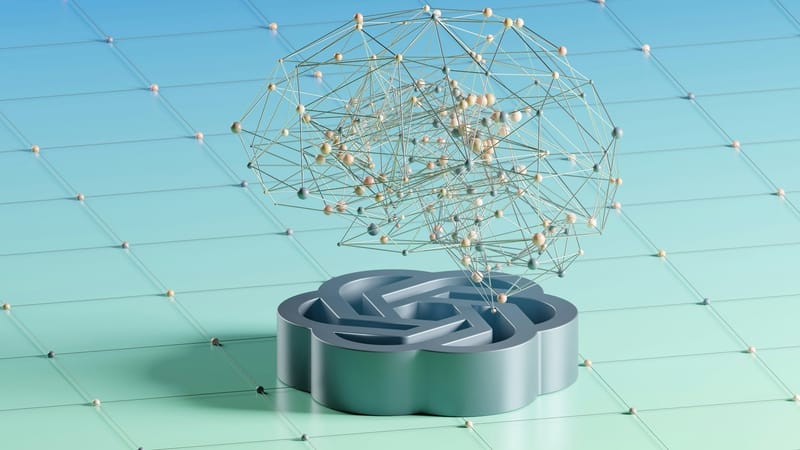Google Gemini’s October Drop: Cool Tricks, Hot Air, and the Eternal Promise of “Next-Level Productivity”
Every few months, Google rolls out another wave of AI updates, and every few months we all pretend this time, it’ll actually change how we work.

The latest entry in this eternal cycle comes courtesy of Gemini’s October 2025 update, a bundle of new tools aimed at making your creative life easier, or at least, more complicated in fancier ways.
Let’s start with the flashy stuff. Veo 3.1 now promises true-to-life textures and smoother camera control. Translation: your AI-generated beach scene will finally stop looking like it was shot through a sock. Google calls this a leap for creators who want cinematic quality without, you know, understanding how cameras work. It’s a smart play because who has time to learn lighting when you can just type “make it look good”?
Then there’s Gemini 2.5 Flash, the assistant-with-an-attitude upgrade that’s supposed to guide you through complex topics, tidy your digital mess, and render your LaTeX beautifully. (Math nerds, rejoice—or at least nod in restrained appreciation.) It’s the AI equivalent of a study buddy who also alphabetizes your notes while you panic about deadlines.
But the update getting the most buzz is Canvas, Gemini’s new “make-my-presentation-for-me” tool. Feed it a topic or upload a document, and it’ll generate a full deck of slides complete with visuals, summaries, and a direct export to Google Slides. Think of it as the friend who always did the group project while you handled “moral support.”
If that wasn’t enough, Gemini’s app now includes a conversational voice assistant that helps you find TV shows and YouTube videos. Essentially, you can now talk to your AI about what to binge-watch, then watch it explain why it knows better than you. The line between “helpful assistant” and “know-it-all roommate” is getting blurry.
All these upgrades are rolling out to Pro subscribers first, with free users catching the leftovers “in the coming weeks.” Which is Silicon Valley speak for: soon enough to keep you from switching to something else, but not soon enough to feel equal.
Now, let’s zoom out. This October update isn’t just about fancy features, it’s about Google trying to prove Gemini isn’t the quiet sibling of ChatGPT.
The company’s betting hard on “multimodal everything”: one interface for video, images, slides, math, and chatter. It’s AI as a Swiss Army knife, though half the tools are still too shiny to trust.
Still, it’s easy to see why people keep biting. The promise is seductive—effortless creativity, instant insight, no more staring at blank screens.
But there’s always a hangnail or two. For one, “enhanced guidance” sounds great until Gemini starts over-explaining like your coworker who once read Atomic Habits.
And while Canvas might save time, it also raises the existential question of whether we’re still creating or just curating what AI spits out.
Then there’s the creeping sense that every update is really about locking us into one more corner of the Googleverse.
Your notes, your slides, your videos, all created, stored, and “optimised” within Google’s ecosystem. It’s not evil; it’s just efficient capitalism in action.
What’s left hanging? The fingernails, so to speak. Gemini’s updates look polished, but scratch the surface and you’ll find the same underlying uncertainty: can AI tools really make us more creative, or are they just giving us more to manage?
The tech works impressively well until it doesn’t. The slides make sense until they don’t. The math renders beautifully until it eats your formula.
So yes, Gemini’s October drop is slick, useful, and occasionally dazzling. It’s also another reminder that “productivity” has become the new frontier of self-delusion.
Related reading
- Claude Opus 4.5 Lands on Microsoft Foundry, and It Is Aiming Straight at Enterprise Workflows
- Foxconn Just Landed a Major OpenAI Deal. Is This the Start of an AI Manufacturing Power Shift?
- Google rolls out Gemini 3 Flash and expands AI features across apps in December update
We keep waiting for the tool that will finally make work feel like play. But maybe, deep down, we know the truth: no matter how smart the AI gets, someone still has to click “export to Slides.”
And that someone? It’s still you, buddy.